Website Accessibility: 7 tips to improve it
Over the last few articles in the Kapp Koncepts Blog our focus topic has been compliance. You can learn more about privacy compliance and upcoming privacy laws in the United states in our recent blog posts.
We are continuing on the topic of compliance, but this time on website accessibility compliance. We are frequently monitoring Google searches, and over the last 90 days we have seen a significant increase in Google searches related to website accessibility compliance. This tells us more users are interested in improving it. Here is a screenshot to highlight how the topic has increased in recent weeks.
Defining Accessibility
Website accessibility is the practice of making web content, products, services and technologies accessible to people with disabilities. It is not just a matter of making websites usable for people with disabilities, it is also about providing equal access to information on the internet. The World Wide Web Consortium (W3C) defines website accessibility as “the ability of people with disabilities to use and enjoy the full range of the web’s contents, functionality and services.” Web content accessibility guidelines are a set of standards for ensuring that web content can be used by everyone. These guidelines are created by organizations like W3C. These standards provide specific instructions for creating web content that can be accessed and used by all types of people.
In today’s digital age, it is essential for websites to be accessible to all users. This article will explore the importance of website accessibility and provide seven tips on how to improve the accessibility of your website and ensure that your website meets the necessary web content accessibility guidelines (WCAG).
Tip 1: Keyboard Navigation
Keyboard navigation is an important factor of website accessibility, as it allows users to navigate websites without using a mouse or other pointing device. When designing your website with keyboard navigation in mind, be sure that all interactive elements are clearly visible and easily accessible with the “Tab” key. This also includes ensuring that there are no dead ends – users should always have an option to progress through their journey. Additionally, limits should be set so that users do not get stuck looping through elements they cannot access and so they can easily move back up a level if needed.
Tip 2: Color Contrast
Even small changes can have a big impact on how easily users are able to access and interact with your webpages. Tip 2 is all about color contrast.
When using colors in a website design, it’s essential to make sure that the elements stand out against each other. This means ensuring there is enough color contrast between background and text, as well as buttons or links. Poorly contrasted colors can make it difficult for users to read text or click through your site. That’s why following WCAG for color palette is so important. These guidelines will help you pick contrasting shades that improve usability and are also visually pleasing.
The WCAG guidelines for color contrast are a set of rules that help to ensure that the content on your website is accessible to people with low vision, color blindness, and other visual impairments. In order for text and background colors to be sufficiently different, there should be a minimum ratio of 3:1 between the two. For example, if you have dark blue text on a light blue background, there should be at least three shades of blue between the darkest and lightest colors used in the design.
Tip 3: Screen Reader Compatible
Screen readers are software programs used by people who are visually impaired to access web content. By making sure that your website can be navigated through a screen reader, you can ensure that everyone will be able to access and benefit from your site’s content. One way to make your website more accessible for those using a screen reader is to use headings, subheadings and links properly throughout the page. These features should help guide users so they know what information they are looking at and how far down the page they need to scroll in order to find what they’re looking for. Additionally, you should use ALT tags on all images so that users who rely on screen readers understand what each image represents.
Tip 4: Logical Headings & Labels
All headings and labels should be clear, easy to understand, and logical. When users are scanning through a page, they should quickly be able to identify what type of content is contained within each heading or label. To ensure that headings accurately describe the content they contain, use phrases that are descriptive and meaningful instead of generic terms like “More” or “Click Here.” Additionally, create headings with consistent sizes and font styles so users can easily distinguish nested levels between sections on the page. Lastly, make sure all labels clearly identify their associated form fields. For example if you have a field asking for an email address, then the label should say “Email Address” not just “Email.”
Tip 5: Title & Alt Attributes
Title and alt attributes are tags that accompany images, videos, or other visuals on a web page. These attributes can help people with vision impairment or who have difficulty reading. Title attributes should be short descriptions of what the image is about; typically no more than 10 words. Alt attributes are alternative text to describe what’s in the visual, which can also be used as part of a search engine optimization strategy to make sure your website is visible online. A good rule of thumb when writing these tags is KISS – keep it simple and short! When creating title and alt attributes for videos or audio clips, provide clear transcripts so everyone can access them easily, regardless of any disability they might have. Additionally, make sure they work in tandem with screen readers to ensure all users get an equal experience when viewing your website content.
Tip 6: Skip Navigation Options
By adding a skipping navigation option, users are able to quickly access the content they need without having to sort through multiple menus and sub-menus. This will also save time as it eliminates the need for users to search for specific items when navigating a website. When implementing this tip, it’s important to remember that some people may prefer the existing navigation options over immediately accessing the content. Thus, developers should still include navigation menus and make them easily accessible for those who would like to use them. Additionally, good organization of content is critical so that visitors have an easy time finding what they are looking for without having to dig around too much.
Tip 7: User Testing
User testing is an important factor in improving website accessibility. One way to ensure that your website meets accessibility standards is by conducting user tests with people that have disabilities. This will help you understand how people are using the website, and allow you to better identify any areas where the experience may be difficult or impossible for some visitors. By engaging directly with users, you can also get feedback about how well each feature works, as well as suggestions for improvements which can be integrated into the design process. Additionally, it’s a great opportunity to gain insights on how different types of disabilities interact with your website, so that you can further tailor it for optimal usability by everyone.
Conclusion
In conclusion, website accessibility is vital to creating a positive user experience for all. It is important that businesses adopt best practices when designing their websites. Following these tips will ensure that your website is accessible and compliant with industry standards, while also providing an enjoyable browsing experience for all visitors. When designing a website, start by considering who might be using it and how they may need to interact with it. Investing time into understanding the laws and regulations surrounding web accessibility will help you create a website that meets regulatory requirements without sacrificing its usability or aesthetic appeal.
If you have any questions or would like any help improving your website’s accessibility, contact us to get an assessment.